Add the associated user to the account
- Add the associated user to the account with the “Add User” button
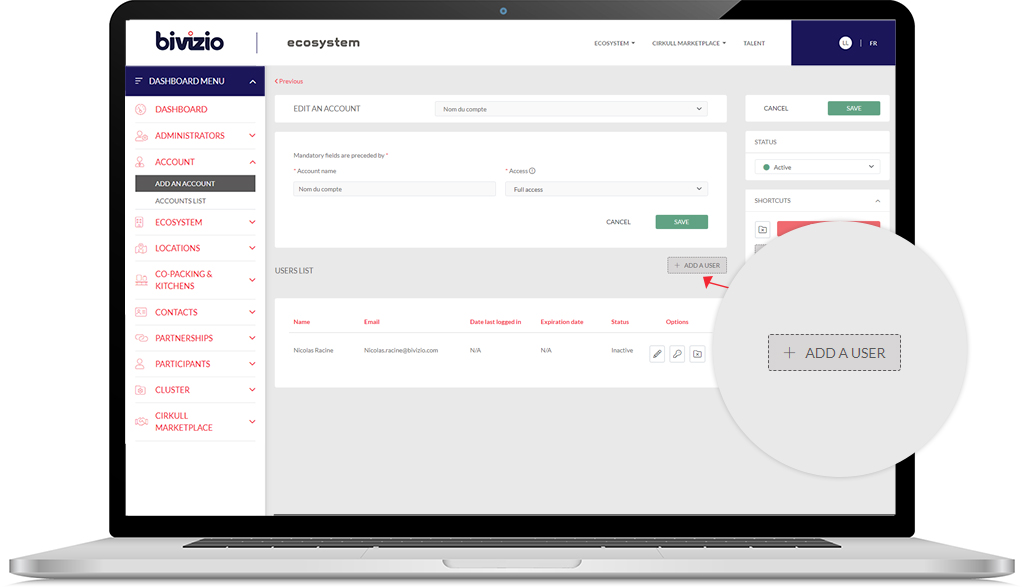
a. Fill in the user information
b. Click on the “Save” button
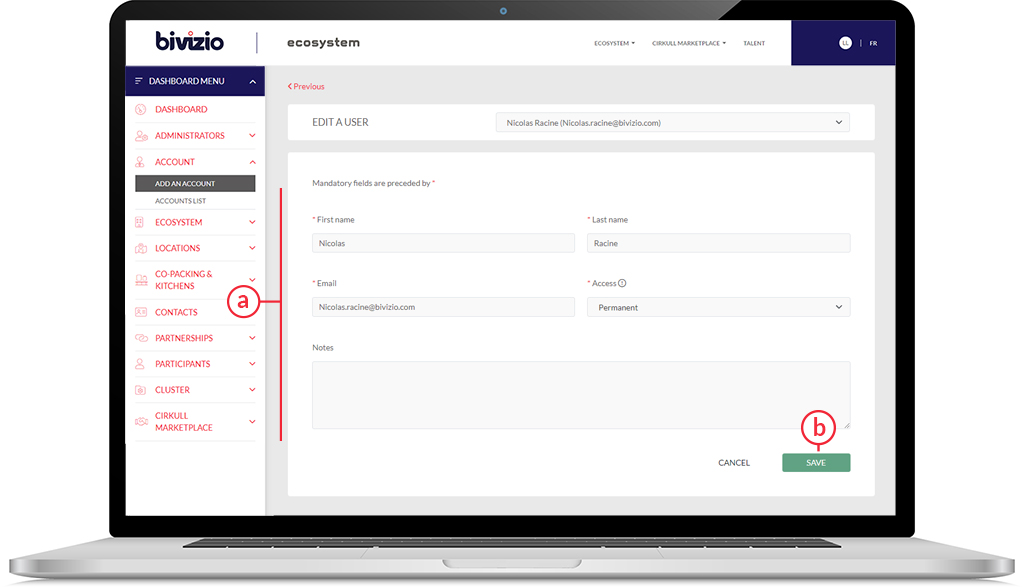
Wait a few seconds
until the page refreshes by itself
- Click on the “Send invite” button
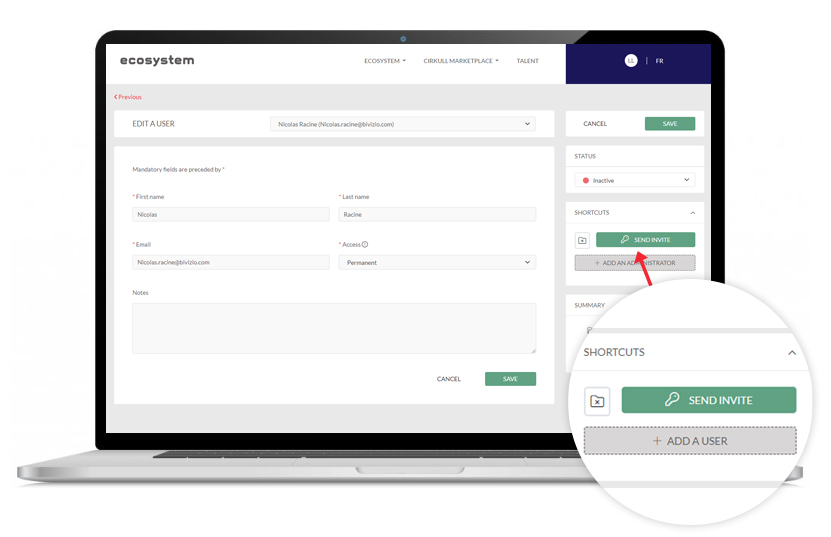
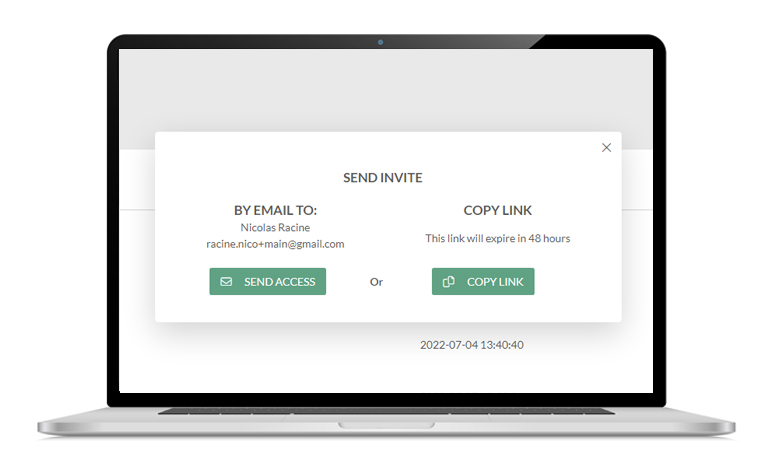
- Choose a method to send the invitation
- Automatically send an email using the platform. Click on the “Send Access” button
- Generate a link to send access manually. Click on the “Copy Link” button

