Add an account
- In the left menu of the dashboard, click on the “Account” section
- Select the “Add an account” button

Warning
Before creating the account for an organization, make sure it already exists in the system. If it does not exist, please follow the steps to add an organization and a locationin the Ecosystem module.
- Select an organization
- Click on the «Save» button to create a draft.
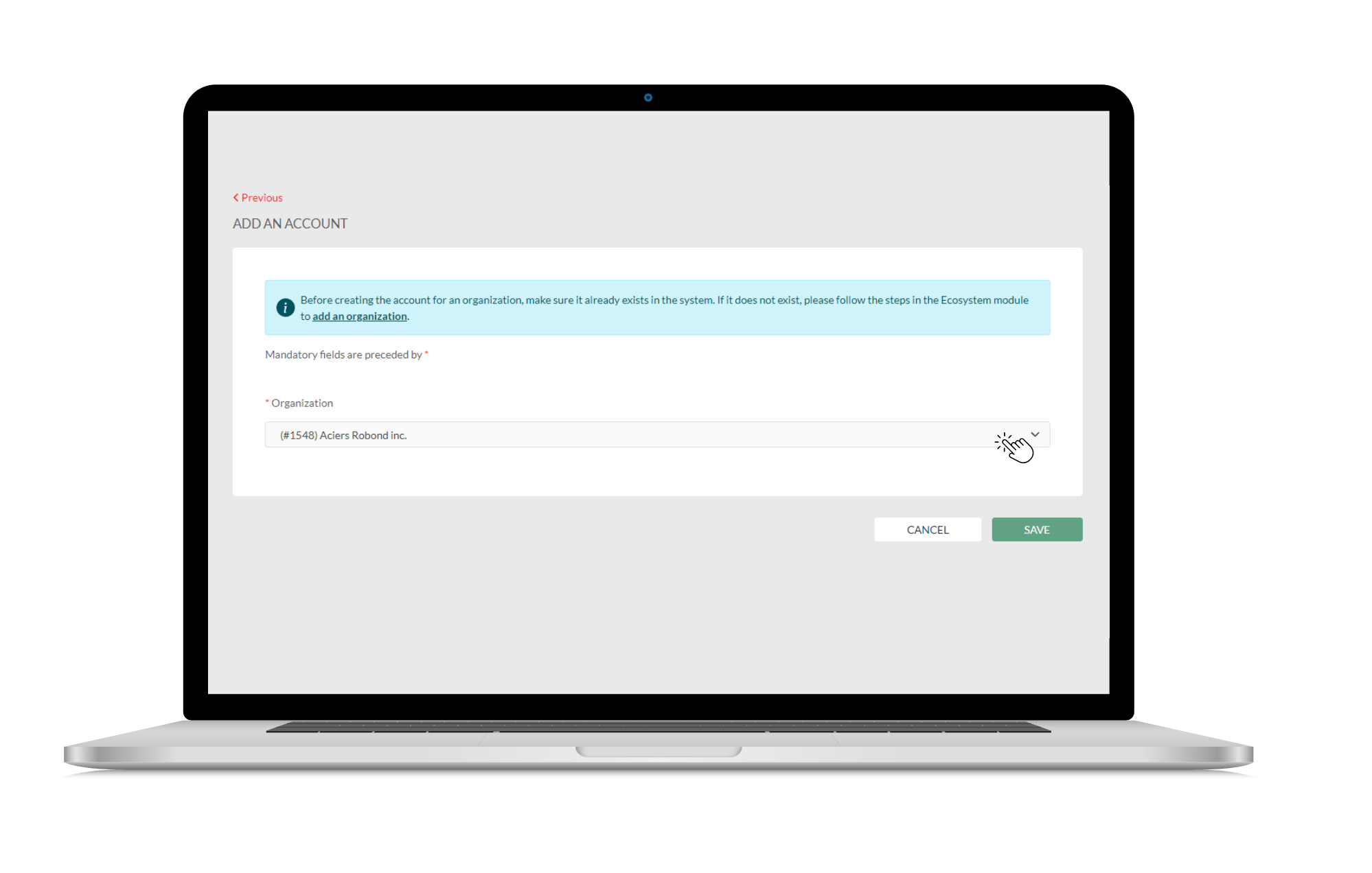
Wait a few seconds
until the page refreshes by itself
Add the associated user to the account
- Add the associated user to the account with the “Add User” button
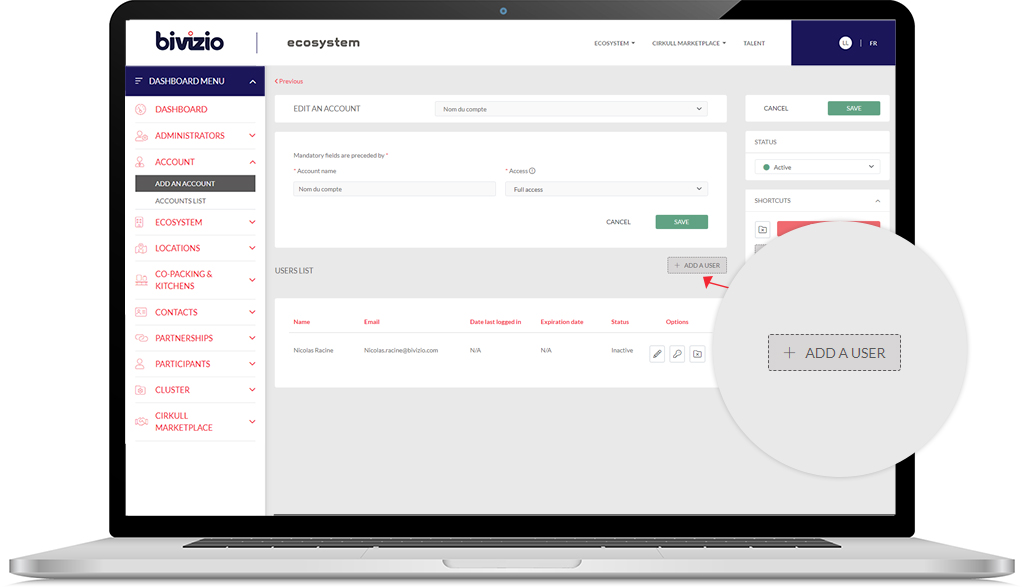
a. Fill in the user information
b. Click on the “Save” button
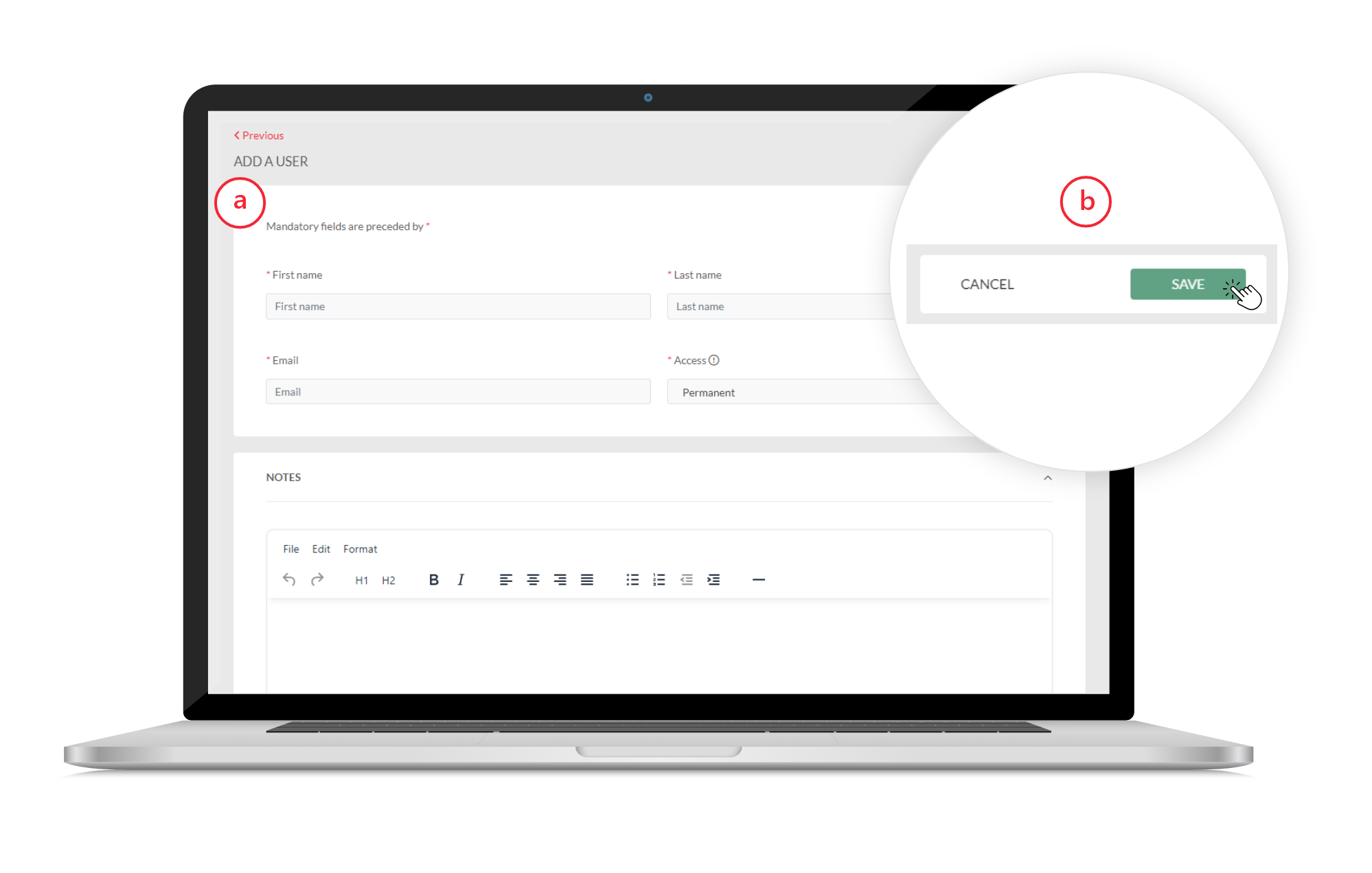
Wait a few seconds
until the page refreshes by itself
- Click on the “Send invite” button
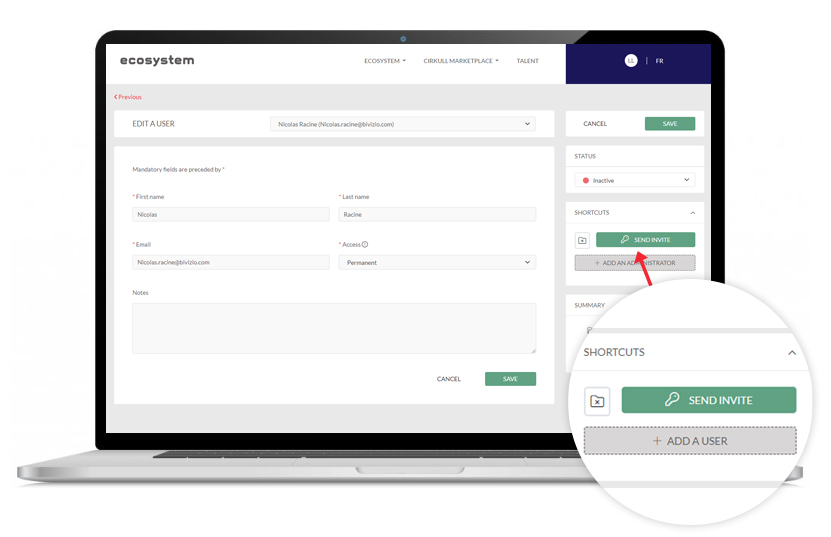
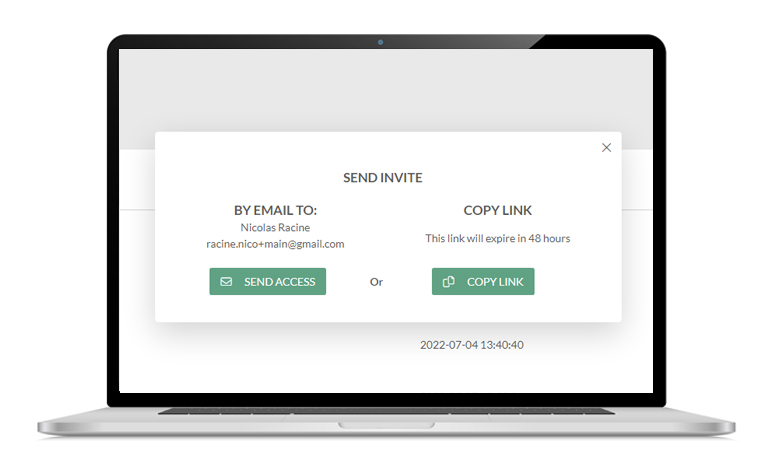
- Choose a method to send the invitation
- Automatically send an email using the platform. Click on the “Send Access” button
- Generate a link to send access manually. Click on the “Copy Link” button

